Filters & Sorting for Work Artifacts at Reforge
April 2024
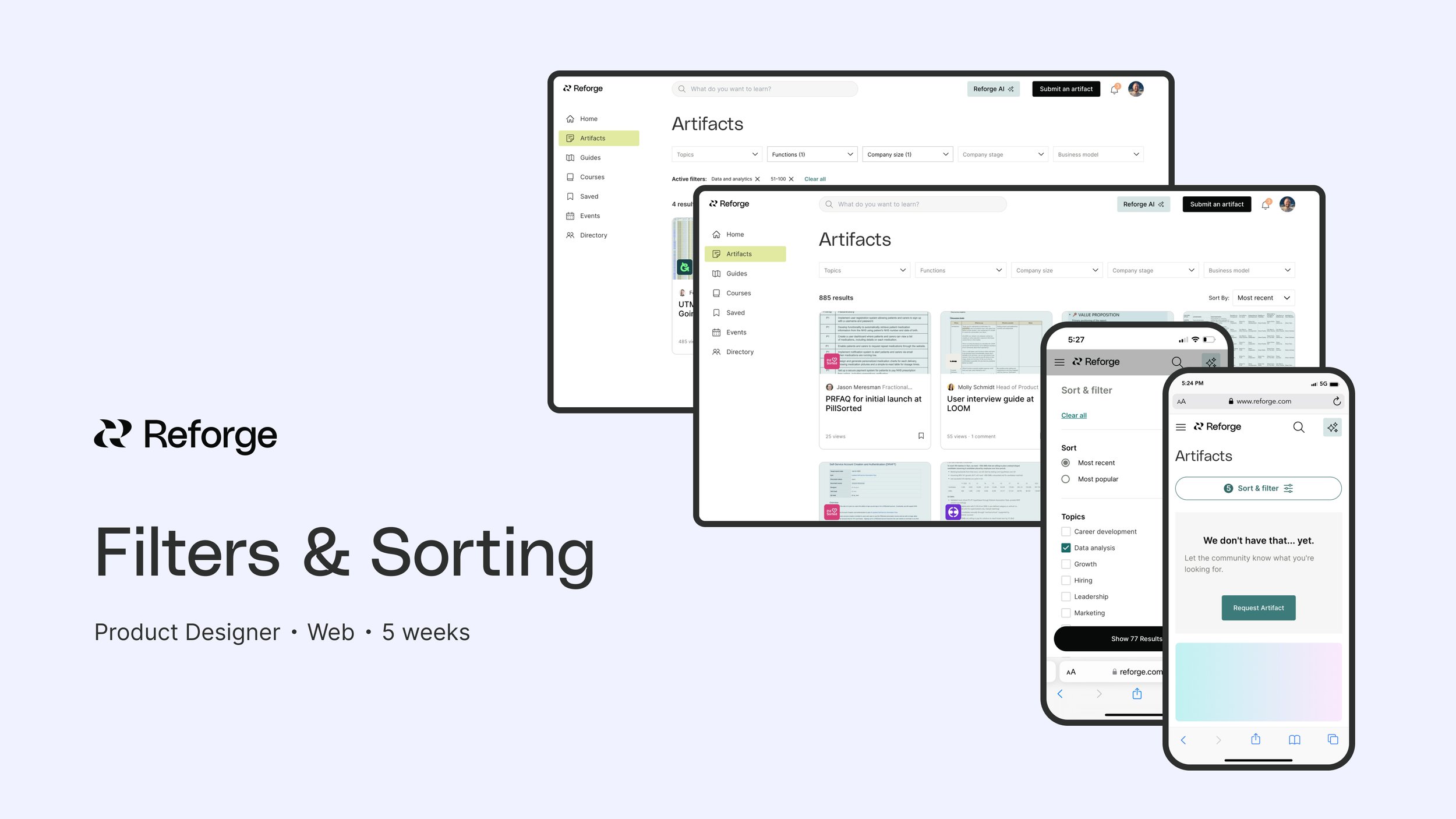
Intro
This work represented an exciting opportunity for our team to layer on some more powerful tooling in the artifacts browsing experience after launching the product in summer 2023. Prior to launching this more robust filtering experience, we had a very bare bones approach to search and discovery.
We prioritized this work because of the volume of qualitative feedback we received around discovering relevant artifacts, and some concerning quant data in CTRs on the artifacts index page when filters were applied.
My colleague, Matt Sutherland, built this marketing asset for the launch of our new artifacts filtering experience:
Goal of working on filters
A common piece of feedback we received in our Dec 2023 research was users had issues sorting and filtering, and almost every person we spoke with wanted to filter by industry, business type, company size, funding. At the time, we only offered filtering by topic and function. This existing experience was actually leading to CTRs to artifact pages dropping when a filter was actively applied. This was the opposite of helping customers find relevant content!
A big theme that emerged was feedback around Artifact discovery. Customers continued to struggle with sorting and filtering, as well as knowing what Artifacts were even available to them.
A retention metric that matters to our team is how many artifacts someone views in a session. We believe value is derived from the product when viewing 3 or more artifacts in a session.
Our existing filters were not helping to drive this value for our customers.
On average, only ~25% of weekly viewing sessions by non-members included views of 3+ artifacts.
Additionally, CTRs to artifacts were actually lower with filters applied (sometimes by as much as 10-20% for some user segments.
We were seeing around 7% of free/paid users adding filters, and only 2% of public users applying them.
The target customer for this work was users browsing on the artifact index page, actively looking for a relevant artifact. This included anonymous (public) users, free users, and our paid members.
Hypothesis
I was lucky on this project to collaborate with a lead product manager who is an amazing thought partner when defining scope. Based on the data on current CTRs from filters, what customers had been telling us about their discovery issues, our shared hypothesis came together as:
Adding additional filters and sorting to the index page will increase CTR to artifacts
Helping users find what they are looking for faster in their moment of discovery leads to improved retention
The existing experience
Our existing filtering experience was limited to two filters: Topics & Functions. Additionally, we had no sorting functionality, and the filters ran alongside the right-hand side of the page on desktop.
Auditing existing patterns
Especially with something as common as a filtering mechanism, it was important to understand what common patterns users were experiencing elsewhere.
By using a tool like Mobbin, I’m able to quickly audit similar product experiences and scenarios where established design patterns can give us a starting point. In my search I also audited experiences that rely heavily on complex filters and faceted searches, including e-commerce products and consumer marketplaces.
By mocking up what some of these existing patterns might look like in our product, I was able to present various directions to the team and stakeholders for feedback:
Wireframes
After some productive smaller sessions with the team, I began pushing on a few directions with more wireframes.
At this stage I was conducting a lot of internal jam sessions where I would invite colleagues from the data team, engineering team, and across our design team to poke holes in the directions we were reviewing, flag roses, buds, and thorns, and bring in any outside examples of products they loved that I hadn’t considered.
During ongoing user research calls, if the topic of discoverability and browsing came up organically, I reserved some time at the end of our call to show them some leading directions to get reactions on.
Iterating
We started to iterate into a direction we felt good about. A big consideration was an internal push to re-organize the global side-nav in the product, and so this felt like the perfect time to pivot away from our existing right-nav filters and consolidate our entire new filtering & sorting experience at the top of the screen.
Refined designs
The experience we rolled out to customers:
Measuring success / performance
Let’s talk a bit about how we approached measuring the success of these filters once they launched. One important note is that we segment our data by public, free, and paid user levels.
Our game plan for monitoring the initial performance of the new filtering experience came down to a few key metrics:
Feature-Level
At the feature level, we were looking to see improvements in the following:
conversion rate between viewing the artifact index page -> adding filters -> viewing an artifact
conversion rate between viewing the artifact index page -> sorting -> viewing an artifact
Platform-Level
At the platform level, we were going to monitor these meaningful metrics:
% of users adding filters
% of filtered searches with <5 artifacts displayed
% of filtered searches with 0 clicks
% of users updating sorting
Avg. # of artifacts viewed once filter added
Avg. # of artifacts viewed once sorting applied
Impact
Within two months of the new filters & sorting being deployed, we 2Xed usage of filters and improved CTR by 20% compared to unfiltered results.
Though we had more to learn and observe, these initial results indicated we were moving in the right direction with this iteration.
Reflection
Overall, it’s encouraging to see the immediate value that this body of work is already providing to customers who are actively hunting for their next artifact.
Two areas that I’m excited to continue working on here are:
Connecting tags across the artifact experience so that filtered tags are clickable and navigable as links into (and from) other pages in the product
Adding an additional topic for Companies








